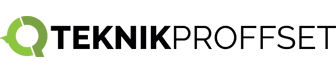BlackVue DR770X-2CH TRUCK, Full HD Dashcam with External Waterproof (IP69K) Infrared Rear Camera. Ideal for trucks, vans and commercial vehicles.
- Dual Full HD Front 60FPS, Rear 30FPS
- Native Parking Mode Support
- Built-in GPS and WiFi with LTE as an option
- Waterproof (IP69K)
- Infrared LEDs
BlackVue dashcams are very easy to install. Attach the front unit to the windshield behind the rear view mirror with the provided double-sided tape. This way, the dashcam is invisible to the driver's eye. The rear camera can be installed externally at the back of the vehicle and connected to the front unit with the included video cable.
Simply plug the power cords into the cigarette lighter / accessory power socket of your vehicle and it will automatically start recording as you turn ignition on (no need to push any button). Once set, you can forget about it, knowing it will reliably record your drive.
With its metal waterproof casing the rear camera od DR770X-2CH TRUCK is built to withstand most weather conditions. Its Ingress Protection rating (IP69K) means it can even withstand power washing. It is designed to be installed at the rear of trucks or heavy vehicles.
BlackVue recommend securing it in place on a flat surface using the provided screws. The luminocity sensor detects ambient brightness and automatically activates the six infrared lights to help identify vehicles and objects in the dark.
The dashcam has built-in collision and motion detection. During driving, the built-in accelerometer automatically detects collisions and sudden changes in speed. When the vehicle is parked, the camera also detects movements around your vehicle (in motion and collision detection mode). All videos are tagged (normal, event, motion during parking mode, or time-lapse) so you can easily find relevant videos in the BlackVue Viewer for Windows and Mac OS or the BlackVue app for Android and iOS.
The Blackvue DR770X-2CH TRUCK is equipped with GPS to display the car's position on a map during video playback. The camera can be connected to a smartphone or tablet via WiFi. It is also easy to connect your dashcam to BlackVue's cloud service and monitor your vehicle from anywhere, anytime via a WiFi hotspot at home or mobile. An optional LTE module connection is also available via the USB port for an even smoother cloud service experience.
With the BlackVue app, you can connect to your dashcam and easily manage your video files. You can change settings and browse your files on your mobile or computer and watch your videos in real-time. By connecting the dashcam microSD card to your computer, you can view and back up videos, export clips, remove audio, etc. The Web Viewer function allows you to manage files from your cloud-connected dashcam from any browser at blackvuecloud.com.
With the built-in voltage monitoring, the camera can be connected to the vehicle's fuse panel without any additional accessories. The camera automatically switches to parking mode when the ignition is turned off, and you don't have to worry about the battery running out. Voltage cutoff and timer can be set in the BlackVue app.
The DR770X-2CH TRUCK has optimized file management with overwrite protection for up to 50 event files (manual or triggered by collisions) to avoid overwriting. You can choose to allow new event files to overwrite the old ones and thus keep the latest 50. Another handy feature is that the BlackVue camera uses custom file systems to improve recording stability and reduce the need to format the microSD card. If the microSD card is not functioning properly for any reason, your BlackVue will warn you.
You can connect to your dashcam with BlackVue Cloud anytime, anywhere in the world and enjoy features like remote viewing and push notifications to your phone. You can back up important videos to the free cloud storage and play and download videos from your dashcam's memory or the cloud, and also have two-way voice communication with the driver from the app through BlackVue's built-in speaker and microphone.
The Blackvue DR770X-2CH TRUCK is equipped with a touch sensor to manually start recording, a formatting button, and easy access to the microSD card slot.
What is included
Front Camera
Exterior IR Camera
Quick start guide
Cable clips (8EA)
microSD card
microSD card reader
Spare mount sticky pads
Screws
Coaxial Cable (15m)
Hardwiring power cable
Cigarette lighter power adapter
Pry tool